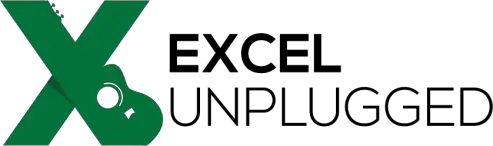Create a Date Series of all weekdays in Excel (omits Saturdays and Sundays)
- Gašper Kamenšek
- December 9, 2014
- 2 Comments
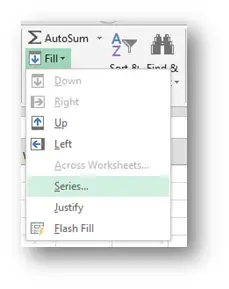
Let’s say we want to create a series of dates from 1/1/2013 to 12/31/2013 but with a catch. We want to leave out all dates that occur on weekends. So all dates that represent Saturdays and Sundays. We can do this in Excel quite easily by using the Fill/Series… command.
We start of by putting the first date of the series (1/1/2013) in a cell. Then we go to HOME/Fill/Series…

In the Series dialog box we select Columns in the Series in, Date in Type but the most important settings are Weekday in Date unit and 12/31/2013 in Stop value.

After pressing OK we get
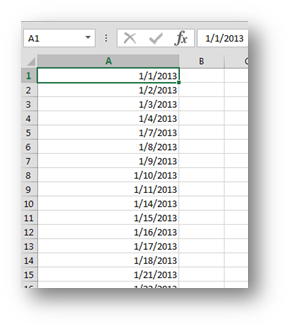
Notice how the 5th and 6th of January are missing. Well I think you know why :). Again we are one step closer to eternal happiness.
Related Posts
- August 5, 2014
If someone was to tell you, do a 1;2;3;4;5;6;7;8;… series in ...