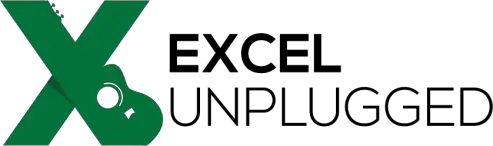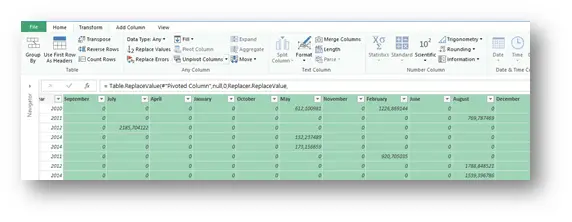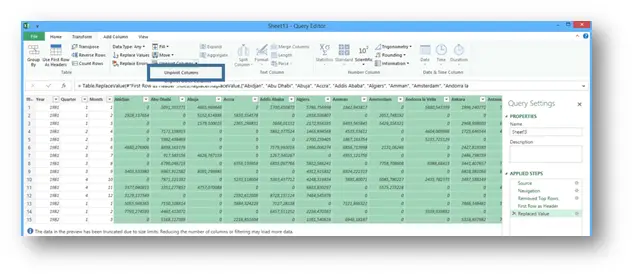Do not change Column Width on a Pivot Table Refresh
- Gašper Kamenšek
- May 14, 2014
- 4 Comments

One of the most annoying things a Pivot Table does on refresh is it auto fits the column width of all columns. This is great if a Pivot Table is all you have on a Sheet. Otherwise, it keeps changing the layout of other data or other Pivot Tables. Here Is how you change this. Right Click on the Pivot Table and choose Pivot Table Options

Now all you have to do is to remove the checkmark from the Auto fit column widths on update Checkbox on the Layout & Format Tab of the Pivot Table Options.
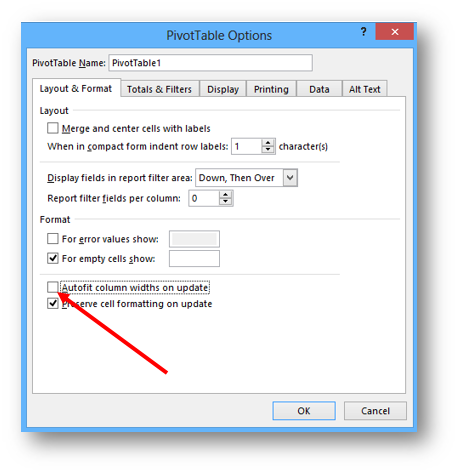
And eternal happiness is one step closer again 🙂
Related Posts
- September 30, 2014
If some pictures are hard to view, you can get the PDF of the ...
- September 23, 2014
We have a dish where I come from (Slovenia), called Minestrone. ...
- August 19, 2014
One might think that analyzing data with a Pivot table is hard, ...
- May 16, 2014
This question or rather comparison never seizes to amaze me, ...