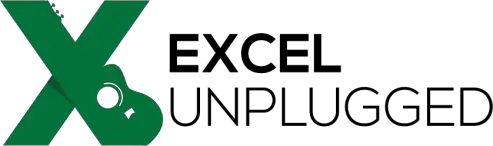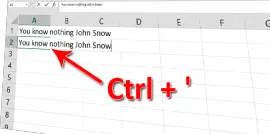What Excel should learn from Word
- Gašper Kamenšek
- November 25, 2014
- 3 Comments
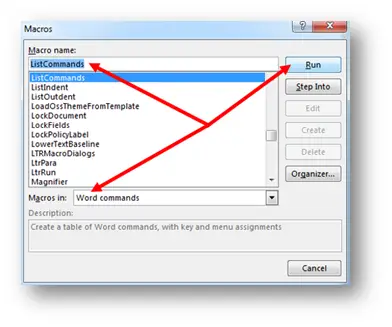
I’m only guessing, but I think that anybody who wants to use Excel at an above average level, will have to learn at least a few keyboard shortcuts to get there. The math goes that the more shortcuts you know, the more efficient you are in Excel. So what does Word offer in the context of shortcuts that Excel does not? Well it can create a list of all its shortcuts for you.
In Word press Alt+F8. In the Macros window you first select Word Commands in the Macros in: dropdown. After that, you choose ListCommands from the list of Macros and choose Run.

In the following window choose Current keyboard settings and press OK.

And what you get is a piece of brilliance. A new document that contains a list of all shortcuts that Word knows.
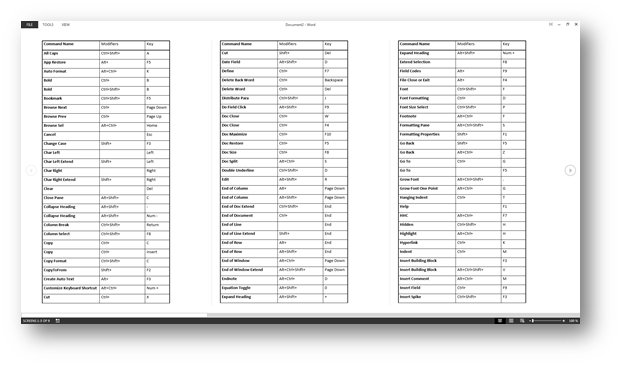
Now wouldn’t it be nice if Excel could do that?! Just imagine 🙂. Some food for thought for the Microsoft guys 🙂
Related Posts
- April 14, 2015
On February 3rd this year I published a post titled My Excel ...
- April 7, 2015
(as simple as Copy and Paste) This is our sample data. First we ...
- February 3, 2015
In my work as a Trainer and also as a Data Scientist (I love that ...