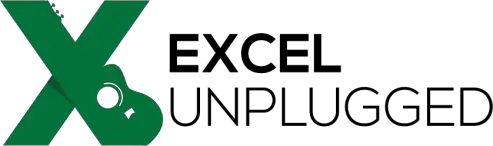New Charts in Excel 2016
- Gašper Kamenšek
- May 26, 2015
- 20 Comments

Up to Excel 2016, if you wanted to create advanced and special charts, your best option was Jon Peltier. He created great Excel charting add-ins. My favorite is the advanced edition of his charting utility. Now there are still many things and fine-tuning that you can only do if you have that add-In but with Excel 2016, quite a few new charting options are available.
Waterfall Chart
It’s been a long time coming and I’m guessing the biggest wish that users had when it comes to charting. And now, in Excel 2016 you will be able to create your own waterfall charts with one click.

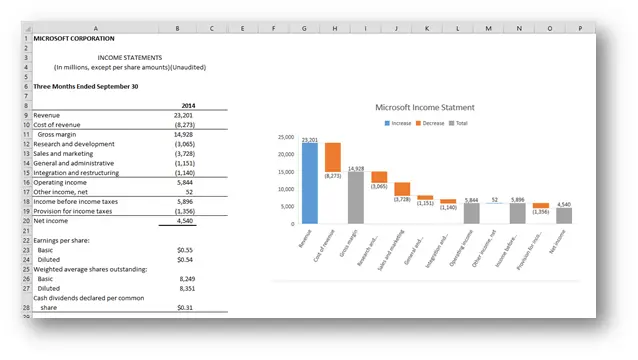
Box & Whisker Chart
Every time you have data that is distributed, as the Schools results by courses are bellow.
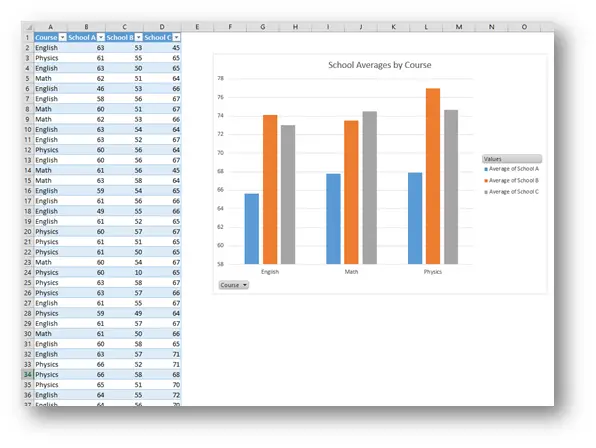
You can show that distribution with a Box & Whisker Chart.
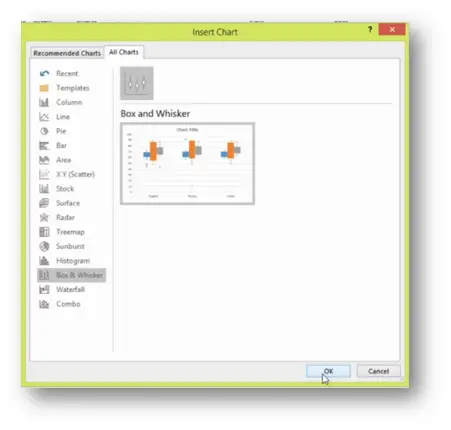

Brilliant right? But the last one is even greater.
Treemap
Showing data over many hierarchies is never easy and up to now, not many options were available in Excel but now, for just a few levels of hierarchy, a Treemap is a perfect chart for that.
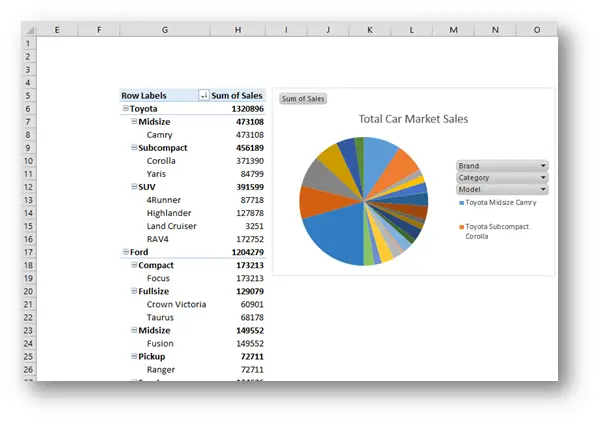
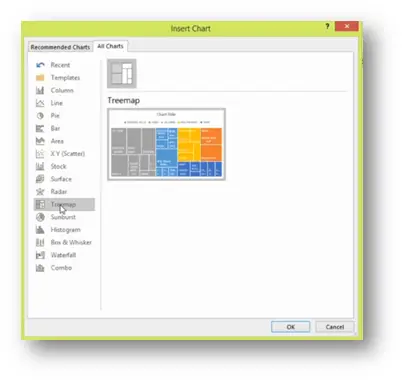
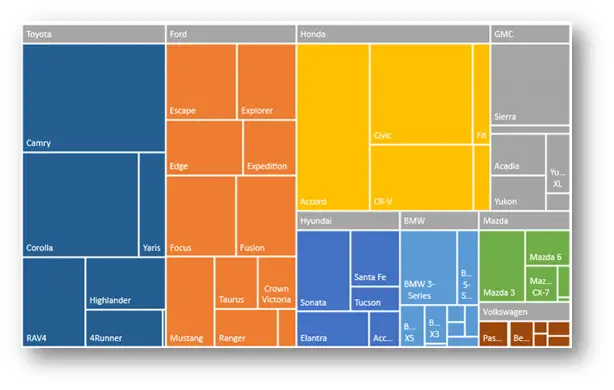
But it gets even better.
Sunburst
This is my favorite charting option in Excel 2016. Able to show much more levels, here is Sunburst.
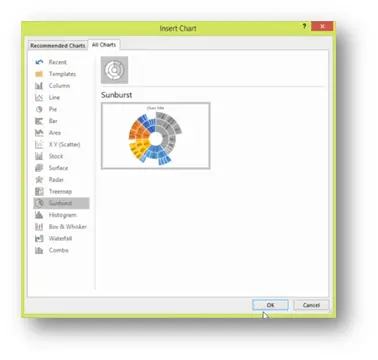
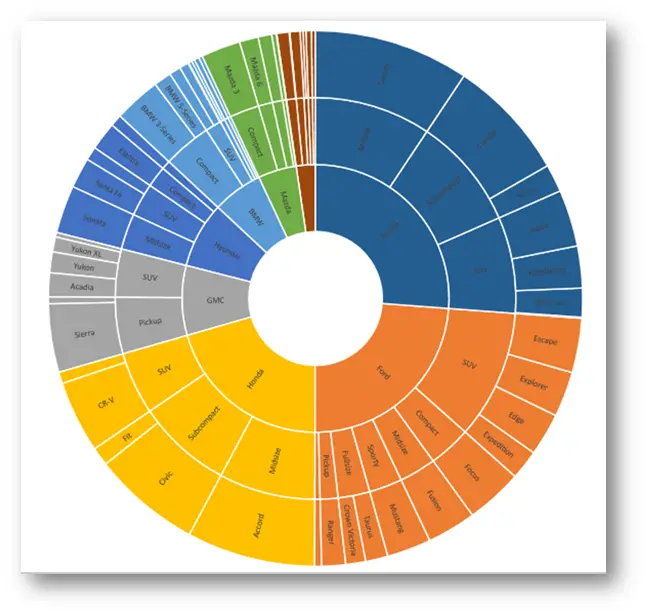
Now this really takes any Data Analyst or Dashboard designer one step closer to eternal happiness 🙂
Learn more
Check out our YouTube channel and subscribe for more amazing Excel tricks!
Follow us on LinkedIn.
Check out our brand new R Academy!
Related Posts
- April 7, 2015
(as simple as Copy and Paste) This is our sample data. First we ...
- December 28, 2014
This is what happens when someone has too much time and Excel ...
- December 2, 2014
Just so we know where this is heading, this is the end result And ...